
Your HackerNoon profile page is your introduction to HackerNoon’s community of readers, writers, and the world at large, and we make sure that you’re the center of attention here. Thus, we have made important additions and improvements listed below:
1. Flaunt Your Best Online Self
With the new profile page, we want everyone to know who this person is, even looking from afar. Your name and HackerNoon handle are now available in the upper left corner in a bigger font, followed by your bio.

2. Take Pride in the Total Reading Time

The number of stories and the total read-time stats are now available in the upper right corner, next to your profile image. There have been minimal changes in this section.
This is the section that lets you stand out because, after your photo and name, this is the first thing people see that describes you and the work you do, so make sure it’s a true reflection.
Following this section, we have the social media div that shows all your social media accounts that you have added while creating your HackerNoon profile.
3. We’re Proud of Your Accomplishments
We are proud of your accomplishments as much as you are, and we wanted the world to know how amazing you are, so we have introduced a new badge section where we’ll curate all the badges you have earned on HackerNoon as a reader or writer.

All badges earned on HackerNoon
We want the world to appreciate all your awesome work, and just showing badges won’t be enough. So, anyone can know why you were awarded a particular badge by hovering over it.

Badge Description on Hover
Thus, these badges can be a very helpful tool in highlighting your achievements as well as in building a personal brand and adding credibility to it.
4. CTAs FTW!
CTA(Call to Action) buttons are a very important aspect of any social media profile page because this gives the reader a chance to know more about you or engage with you and your work. You can now add custom CTAs to your profile, and they’ll be visible, as shown in the image below.
You can update CTAs for your HackerNoon profile here.

We understand that a lot about you can’t be fully covered on just the profile page, so you can now also have a quick way to link to your About Page (as shown in the image below).
This is also where you can mention what opportunities you are looking for now or what your professional aspirations are down the road. This is the space where you write something that describes who you are. Make this pop!
You can make changes to your About Page here.

Link back to your About Page
5. NFT Profile Pictures
If you like NFTs and your profile pictures, well, guess what, you’re really gonna love your NFT Profile Pictures!
Yes, you read it right. You just need to have your crypto wallet linked to your HackerNoon profile and then go to edit your profile and upload an avatar, and there you’ll see an option to generate an NFT Profile Picture. Thus, you can get a super cool and unique HEXAGON profile pic as an NFT, as shown in the image below.
Matic and ETH are both supported for getting your HackerNoon NFT Profile Picture.

6. Filter your stories by Latest, Pinned, or Popularity

You can now filter stories according to your preference
You now have multiple options to filter your stories. See which stories are the most popular and evergreen on HackerNoon!
Regarding popularity, your profile page features trending stories that get more engagement!

Your story trending on HackerNoon is BIG. Tech lovers from all over the planet come to HackerNoon seeking quality content. Brag about your accomplishments on all socials! Flaunt your amazing numbers!!!
7. Flaunt Your Job Title on Your Profile Page
Your profile page can now harbor more details about you, including your current and past job titles and company, location, plus options to display total reading time, show bookmarks on your profile, and disclose whether you represent a company or brand.
To update your profile with these details, just go to app.hackernoon.com/profile and update as you like.
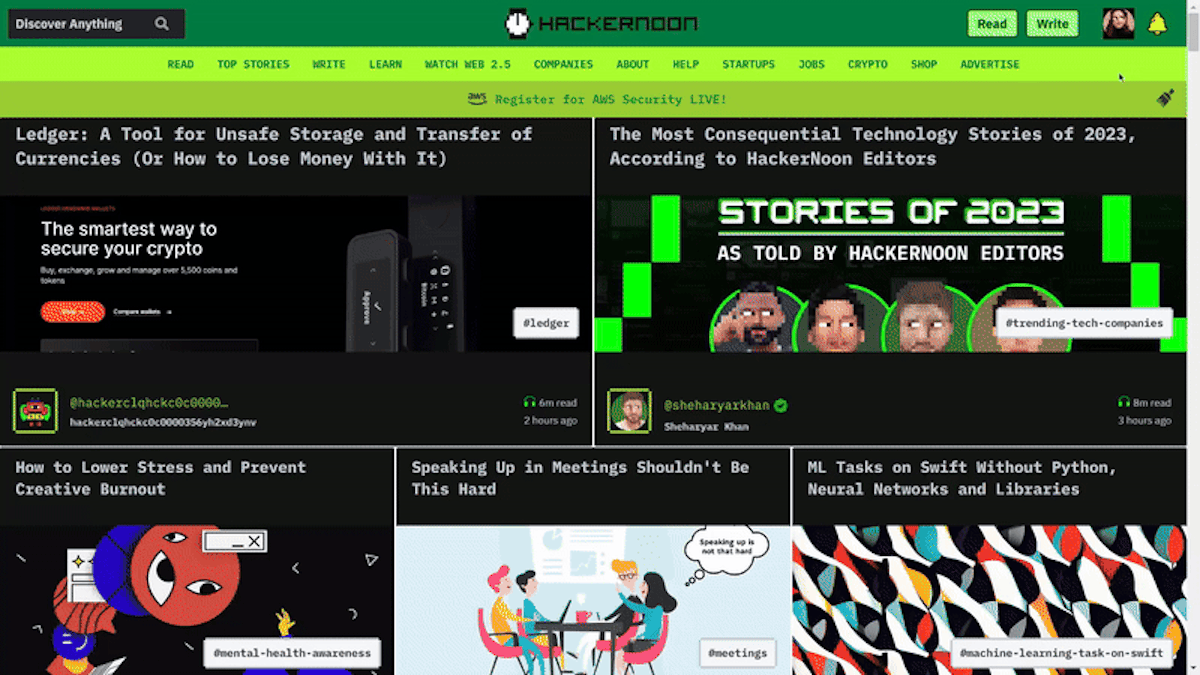
save every time you update your profileSomething we didn't cover? Search the site by clicking 🔍 at the top right of any page. Or email us at

